build blendOS image
I wrote something about blendOS in this previous post, now I'm trying to build blendOS image, following official blendOS Documentation and particularly this pages:
We build a container named blenOS-build and inside it
sudo pacman -S git archiso base-devel xorriso python python-psutil squashfs-tools
blendOS uses its own system, Assemble, for managing code and builds. It's quite similar to repo in the realm of Android development.
TEMP_ASSEMBLE_DIR="$(mktemp -d)"
git clone https://github.com/blend-os/assemble "${TEMP_ASSEMBLE_DIR}/assemble"
sudo cp "${TEMP_ASSEMBLE_DIR}/assemble/assemble" /usr/local/bin
rm -rf "${TEMP_ASSEMBLE_DIR}"
Building an image
To continue we must install python-pip and with pip module click:
sudo pacman -S python-click
Create the directories
You will need to create a directory where Assemble will pull blendOS's sources and build them.
mkdir -p ~/blendOS/build
This directory should not be pushed anywhere, as it's simply used for storing blendOS's code.
Initialize an Assemble repository
You may now initialize an Assemble repo to download blendOS's sources.
cd ~/blendOS/build
assemble init 'https://github.com/blend-os/manifests' 'main'
Sync/download the sources locally To start the download of the sources, type the following:
assemble sync
By default, assemble uses all of the available cores on the system being used to build blendOS. However, you may change that behaviour by passing the -j argument. For example, use -j 4 to use only 4 of the available cores.
Prepare the system packages
After the source downloads, ensure you’re in the root of the source code (cd ~/blendOS/build), then type:
source build/envsetup.sh
breakfast | tee breakfast.log
This is the complete log of the command: breakfast.log
I tried to build iso too, giving from the same container the command:
sudo brunch
This is the complete log of the command: sudo brunch
On a blendOS without akshara hook
After trying to use a normal Arch system as the parent, encountering the same problems as above, I wanted to try using an installed blendOS system, however, made "mutable" by removing the akshara hook.
In this case, finally, even without the need to install python-pip and the click module, everything seemed to proceed properly, reaching the conclusion of the procedure.
sudo pacman -S git archiso base-devel xorriso python python-psutil squashfs-tools
TEMP_ASSEMBLE_DIR="$(mktemp -d)"
git clone https://github.com/blend-os/assemble "${TEMP_ASSEMBLE_DIR}/assemble"
sudo cp "${TEMP_ASSEMBLE_DIR}/assemble/assemble" /usr/local/bin
rm -rf "${TEMP_ASSEMBLE_DIR}"
mkdir -p ~/blendOS/build
cd ~/blendOS/build
assemble init 'https://github.com/blend-os/manifests' 'main'
assemble sync
source build/envsetup.sh
breakfast
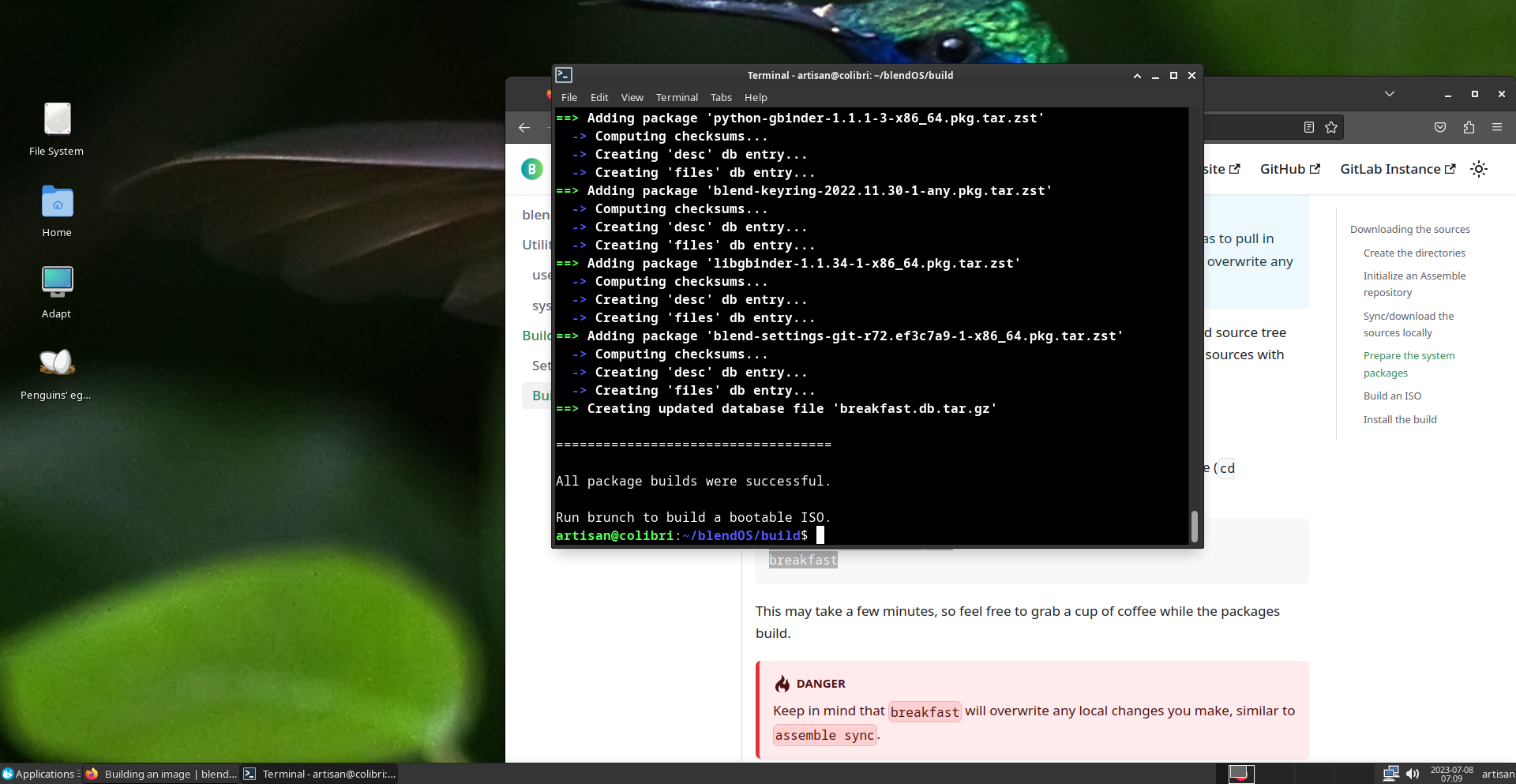
creating ISO
At this point I gave the sudo brunch command and chose gnome as the iso to be created and it too ran correctly.
sudo brunch
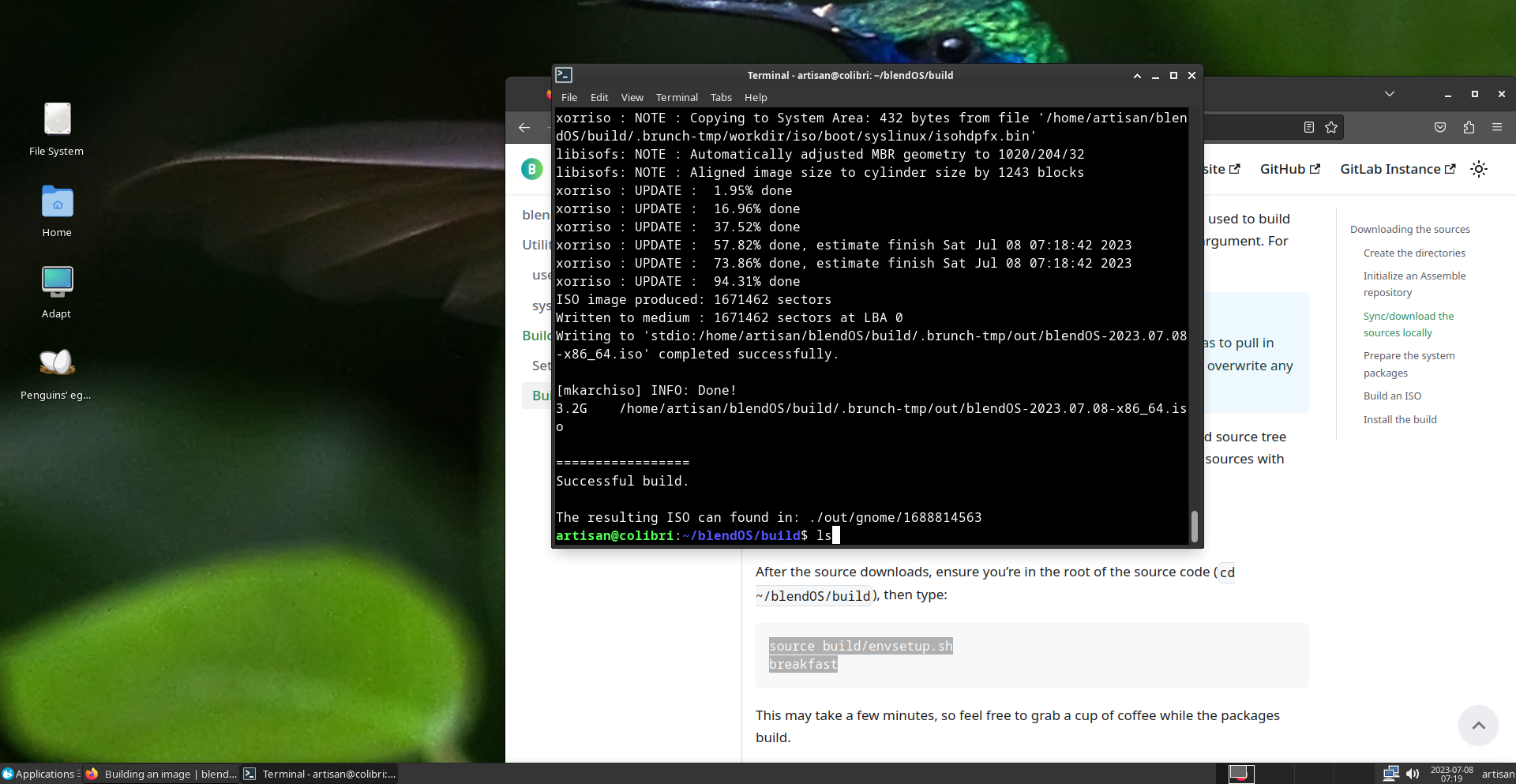
booting resulting ISO
Every fairy tale has a happy ending, for ours what can we say: evidently there is still something to be fixed.
The iso installs, but the system--once installed--fails to boot!
but that's the way it is and fairy tales if they don't end well you have to continue them and so I decided to do another test of my new image.
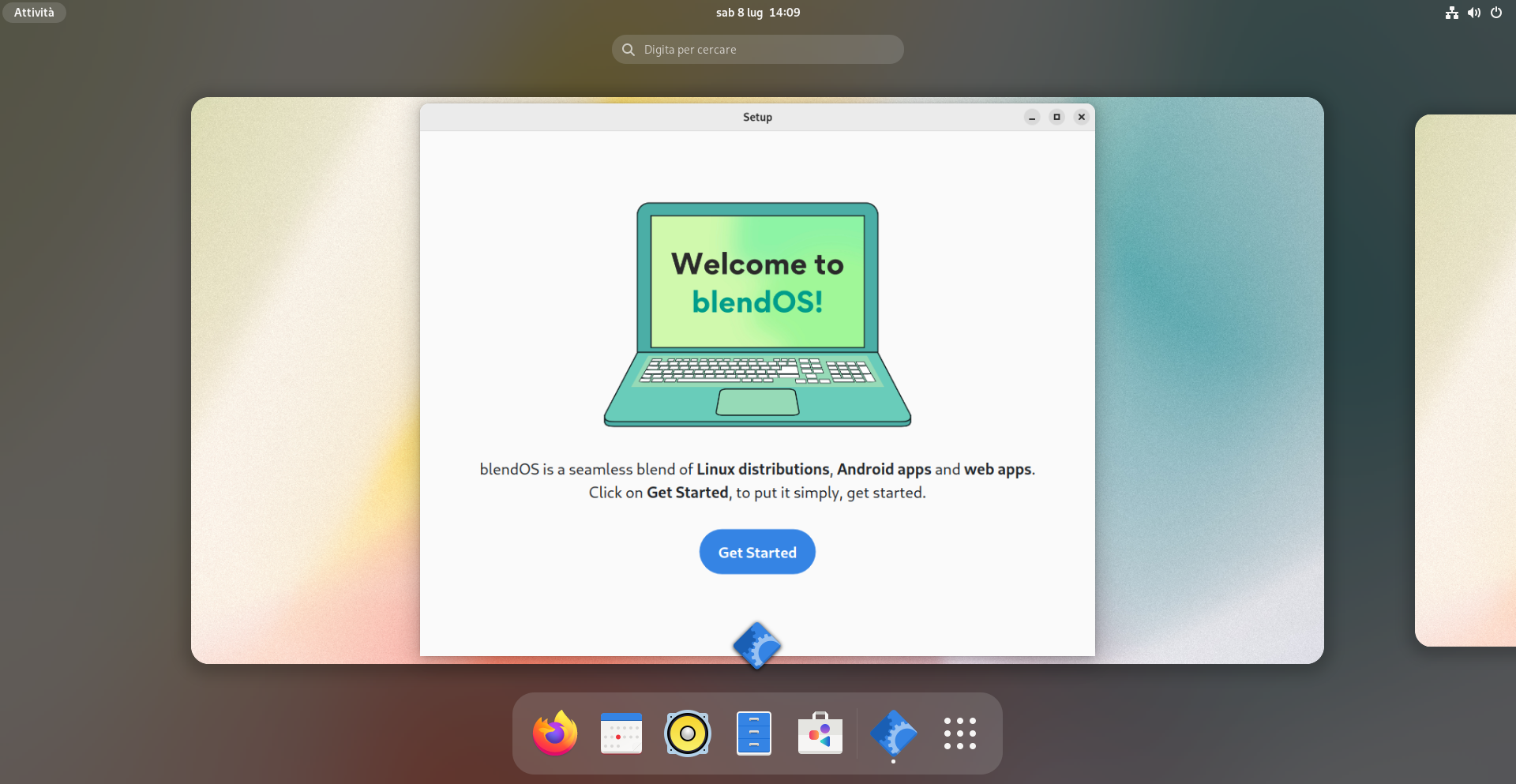
Everything seems to be running smoothly!
I am uploading this image to the penguins' eggs sourceforge page, created by the - let's say so orthodox - method among the images previously created with eggs.
You can distinguish it simply by the lack of the egg-of- prefix.
Conclusions
in the coming days I will try to better understand this operation, at the moment I see that by removing the akshara hook the system becomes "mutable" and can be remastered with penguins-eggs.
The difference between the two methodologies is that with eggs one builds one's system, then reproduces it, while using manifest one first designs the system then builds it.
In some ways eggs is less rigorous but more fun.
Note
You can comment in this page too, using you github account.