the Ray right way
To re-build the blendOS ISOs, I started with the documentation on blendOS Docs, and then experimented, finding a way to use blendOS to recreate itself by removing the akshara hook.
Reasoning with Ray Vermey, I was told - and must agree - that using this method:
"yes but then you take away one of Blends biggist reasons to exist :-)"
and, therefore, using Ray's suggestions, I began to inquire about a more "orthodox" version.
This is the original Ray Vermey way.
Do this from a CLI in blendOs, NOT in a container:
mkdir arch-chroot
sudo pacstrap -K arch-chroot base linux linux-firmware
when that finishes, remount arch-chroot binded:
sudo mount --bind arch-chroot arch-chroot
then:
sudo arch-chroot arch-chroot
pacman -S git archiso base-devel xorriso python python-psutil squashfs-tools
Wait a bit, expecially at the end. Then:
pacman -S python-click nano
useradd -m -G wheel -s /bin/bash apprentice
use visudo to edit /etc/sudoers:
export EDITOR=nano; visudo
## Uncomment to allow members of group wheel to execute any command
%wheel ALL=(ALL:ALL) ALL
passwd apprentice
su - apprentice
cd
mkdir blendos/build -p
cd blendos/build
Installing assemble
blendOS uses its own system, Assemble, for managing code and builds. It's quite similar to repo in the realm of Android development.
TEMP_ASSEMBLE_DIR="$(mktemp -d)"
git clone https://github.com/blend-os/assemble "${TEMP_ASSEMBLE_DIR}/assemble"
sudo cp "${TEMP_ASSEMBLE_DIR}/assemble/assemble" /usr/local/bin
rm -rf "${TEMP_ASSEMBLE_DIR}"
You may now proceed to building blendOS.
Initialize an Assemble repository
assemble init 'https://github.com/blend-os/manifests' 'main'
assemble sync
edit /etc/pacman.conf, and add the line:
[blend]
Server = https://pkg-repo.blendos.co/$repo/os/$arch
then:
sudo pacman -Syu
Prepare the system packages
source build/envsetup.sh
breakfast | tee breakfast.log
I refreshed the instructions again, follow last indication of Ray. It seem to work like a charm. Just discarted the following part:
sudo pacman -S rsync reflector
sudo reflector -c Netherlands -f 10 > mymirror
sudo cp /etc/pacman.d/mirrorlist /etc/pacman.d/mirrorlist.bak
sudo cp mymirror /etc/pacman.d/mirrorlist
then, add line add SigLevel = Never to /etc/pacman.conf under all active repositories:
sudo nano /etc/pacman.conf
Build an ISO
sudo brunch
I did the actual blendOS-gnome-2023.07.15-x86_64.iso on penguins' eggs sourceforge page, starting from a blendOS-xfce-2023.07.15-x86_64.iso I previusly did before, and installed. You can found both on sf.
This image blendOS-lxqt-2023.07.17-x86_64.iso, was made with this way.
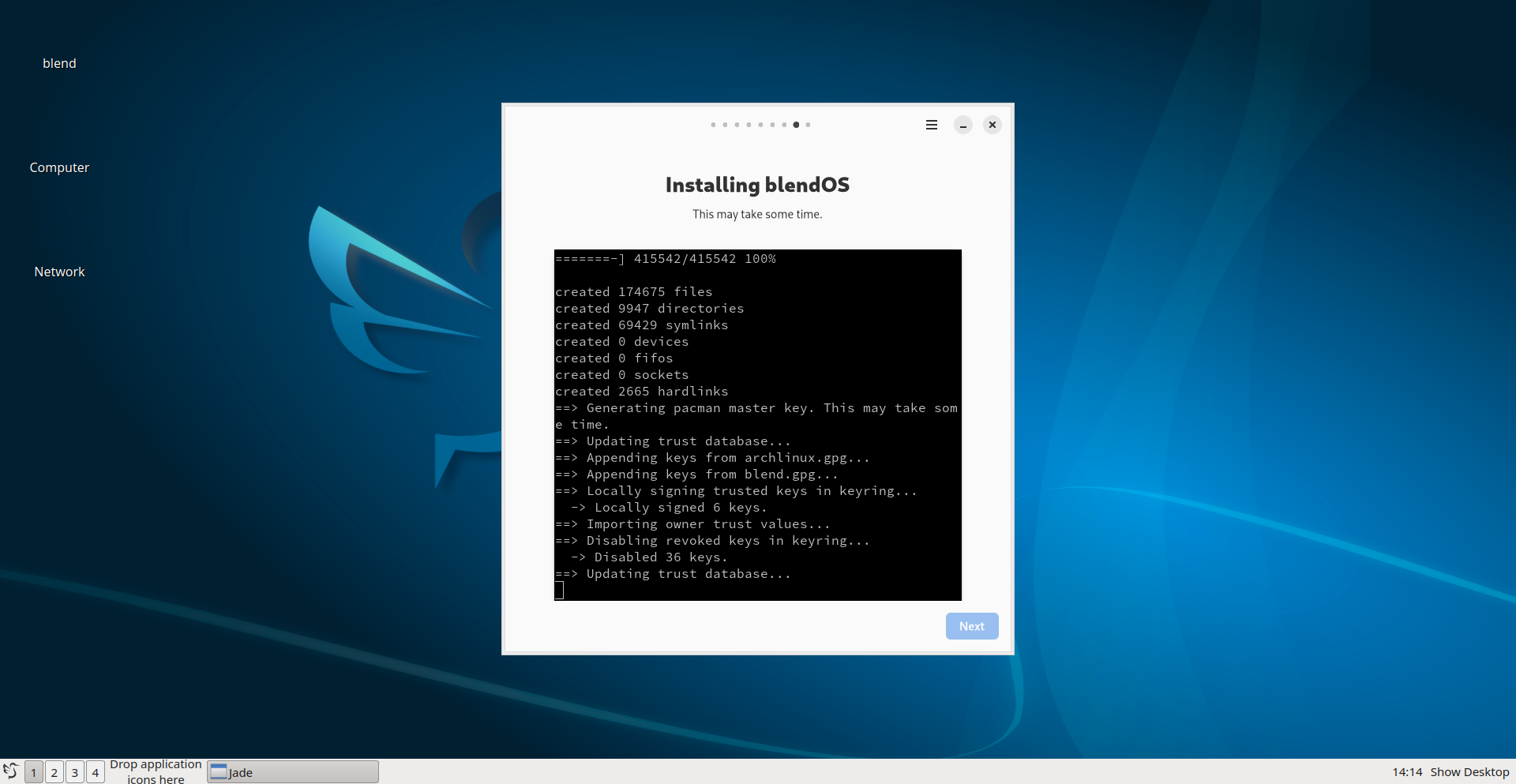
Also this blendOS-ray-gnome-2023.07.16-x86_64.iso was made in the same way to confirm the process and check waydroid.
Mastering other versions
Once we have made our gnome version, we can create the others: plasma, xfce, cinnamon, etc. For the purpose I first move the ISO made outside the system, also to recover space, then:
cd blendos/build
source build/envsetup.sh
sudo brunch
Conclusions
I did all the procedure - many, many times - it work nicelly.
Actually following this procedure - just cut and copy commands - I was able to build blendOS from blendOS itself, from my Arch develop machine (colibri) and from a simple CLI Arch installation (naked).
To be honest I like more to remove hook akshara, build the ISO and then reintroduce it. I feel it more simple and I think this is a value more than a problem, but - of course - the authors know better than me.
With penguins-eggs, I'm using that way: remaster the system without akshara and reintroduce the akshara during installation with calamares or krill, just using theme blendos.
In short, using eggs, I do this:
- remove
aksharafrom/etc/mkinitcpio.conf; - rebuild
initramfs-linux-zen.img:sudo mkinitcopio -g /boot/initramfs-linux-zen.img; - reboot;
- add
chaotic aur, just follow instructions on their site. - install penguins-eggs:
sudo pacman -Syu penguins-eggs - configure it:
sudo eggs dad -d - add calamares:
sudo eggs calamares --install eggs wardrobe getsudo eggs produce --theme blendos