get eggs
How to build a reproductive, naked (CLI) system
Note: This article is an updated version of the previous post addaura, the script now is extended to include derivatives.
We are going to describe how to go from a minimal standard installation to a complete remasterable system using get-eggs scripts.
This procedure work on Arch rolling, Debian (buster, bullseye, bookworm), Devuan (chimaera and daedalus) and Ubuntu (bionic, focal and jammy) and - actually - on derivatives.
Arch
I started with latest version of archiso: archlinux-2023.09.01-x86_64.iso.
Then, used archinstall to get a minimal installation. On Disk configuration choose Use a best-effort default configuration layout, then btrfs or ext4, as you prefer.
Among the packages I added: git, lsb-release, others packages will be installed later by get-eggs.
At this point, we MUST configure network, I just choose the most basic: Copy ISO configuration to installation.
Finally select install and wait it finish. Archinstall will propose you to chroot to continue configuration, answer no and reboot.
Debian/Devuan/Ubuntu
On Debian and Devuan we start with a common netinst, without install nothing except standard system utilies
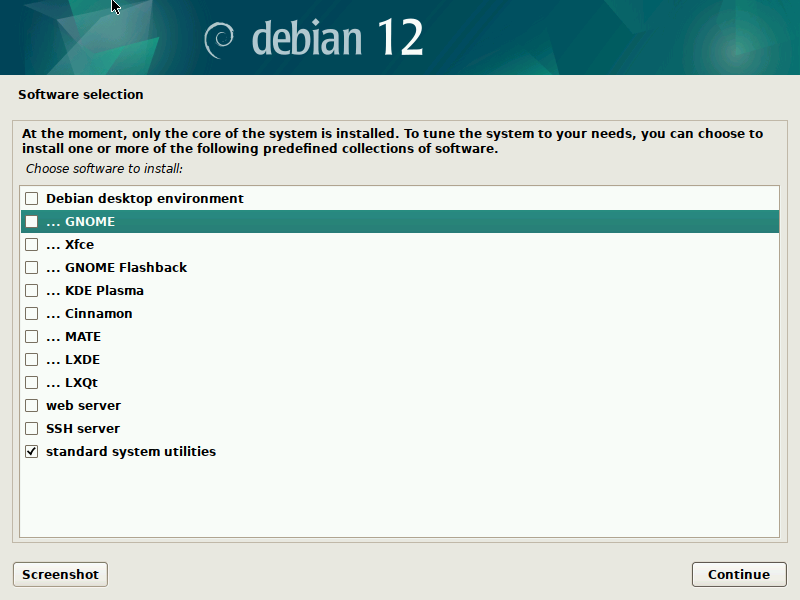
When the installation finish, reboot the system.
After reboot, we now must install git and sudo. Log on your installed system, and:
suapt install git sudo/usr/sbin/adduser artisan sudo
We can now logout, and we are ready to the next step.
The procedure its about the same on Devuan.
After reboot, we need just to install git to be ready: sudo apt install git.
On Ubuntu, we don't have net-install but we can use server edition, again without install nothing except the minimal base. Here, at the end of installation I use to remove packages cloud-init and needrestart as we are not interested on.
Get and run get-eggs (all)
git clone https://github.com/pieroproietti/get-eggscd get-eggssudo ./get-eggs.sh
That will happen
eggs will be installed and configured properly for the chosen distribution.
Arch
get-eggs.sh will install few packages bash-completion, dialog, man-db, nano, openssh and wget and will add AUR repository to pacman.conf.
Then will install penguins-eggs.
Debian/Devuan and Ubuntu
get-eggs.sh will install new ppa for penguins-eggs, then will install eggs and its dependencies.
Get wardrobe and wear a costume (all)
Once eggs was installed, I proceeded to load the wardrobe and "dress" the system with the colibri costume.
eggs wardrobe getsudo eggs wardrobe wear colibriAt this point after rebooting, I found myself in the colibri graphical system.
Installing calamares
We can install calamares with the command: sudo eggs calamares --install.
Clean
After that, we can clean cached packages with command: sudo eggs tools clean.
Remastering our custom system
Well, we are ready to remaster the system, just a little reconfiguration and cleaning before:
sudo eggs dad -dsudo eggs tools cleansudo eggs produce --max --addons adapt
That's all folks!
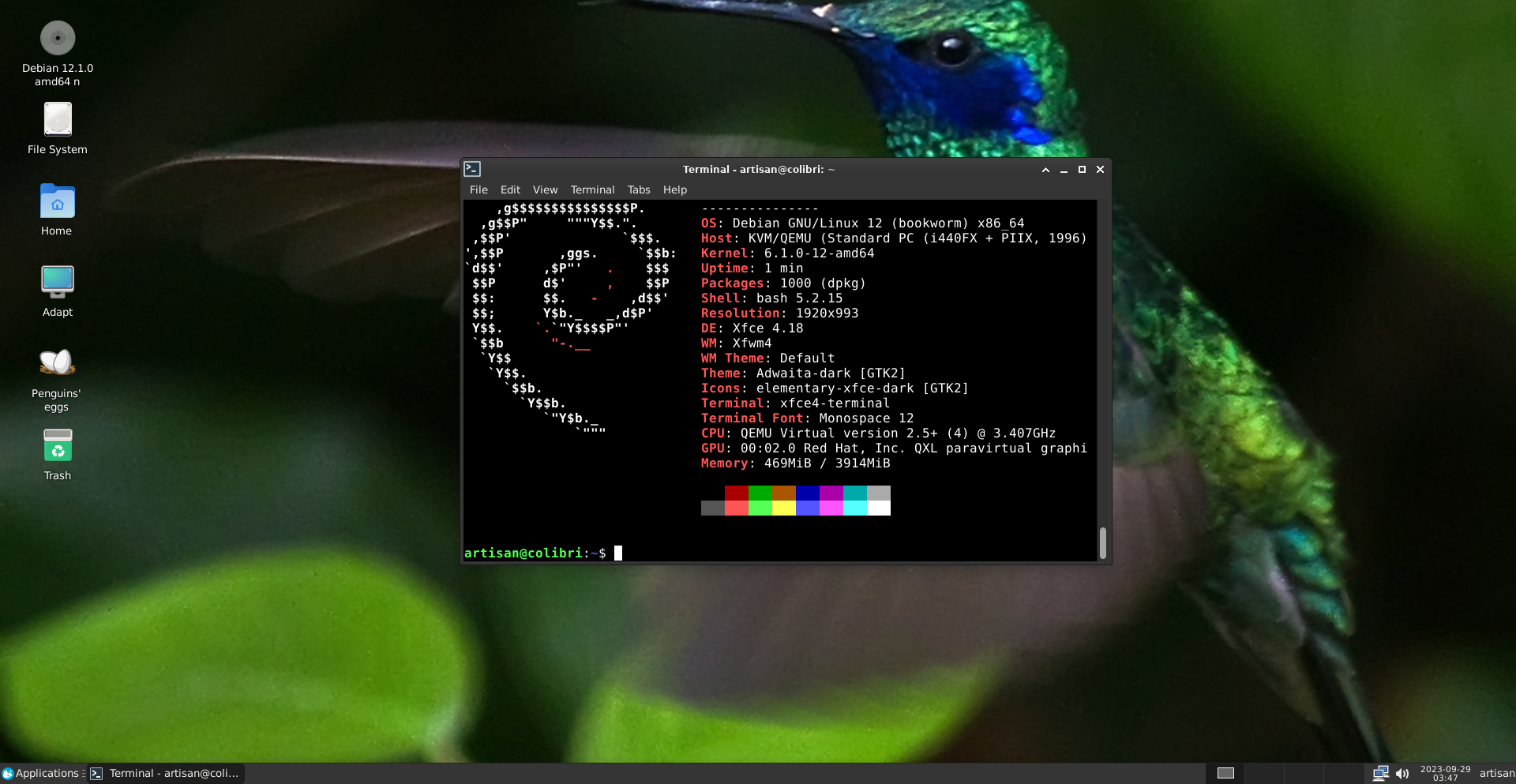
Videos
These videos were made simply using kazam on a window, live, no audio or editing, I would need help preparing something more professional.
- From archiso to colibri (Arch Linux)
- From netinstall to colibri (Debian)